NestJS 環境を Windows の WSL 上にセットアップした際にNestやらYarnが入って無くてエラーとなったので、同じような問題に出くわした人のためメモを残しておきます。なお、nodeとnpmは既にWSLにインストール済みで、WSLのコアとしてはubuntuを使用している前提です。
NestJS をインストールしてない際に出るエラー
Nestをインストールしてなければ下記のようなエラーが出ます。
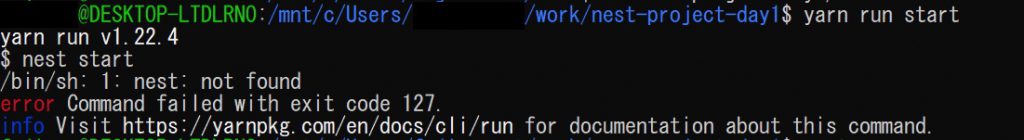
/bin/sh: 1: nest: not found
error Command failed with exit code 127.
info Visit https://yarnpkg.com/en/docs/cli/run for documentation about this command. この場合は
https://nest-simulator.readthedocs.io/en/nest-2.20.1/installation/
から nest をインストールします。
Yarn をインストールしてない際に出るエラー
nest のコマンドを実行した際に添付画像のようなエラーが出るのであれば yarn がインストールされていません。
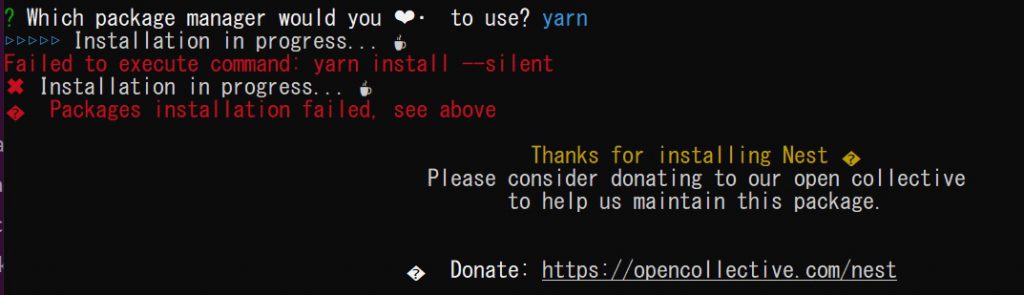
? Which pacage manager would you like to use?
Faild to execute command yarn install --silent
Installation in progess...
Package installation failed. see above この場合は
https://classic.yarnpkg.com/ja/docs/install/#debian-stable
から yarn をインストールします
start.cli によるエラー
このエラーがメモを残そうと思った理由でもあります。nest コマンドを実行しようとしたところ、 “start.sli” に関するエラーが出ます。
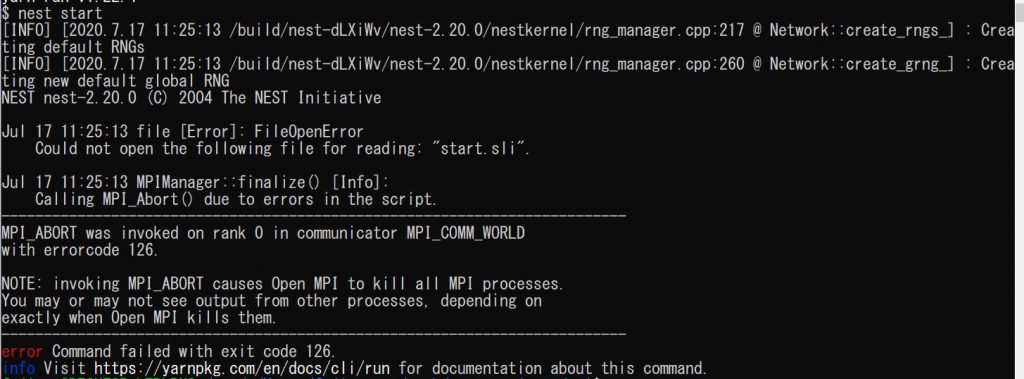
NEST nest-2.20.0 (C) 2004 The NEST Initiative
Jul 17 11:25:13 file [Error]: FileOpenError
Could not open the following file for reading: "start.sli".
Jul 17 11:25:13 MPIManager::finalize() [Info]:
Calling MPI_Abort() due to errors in the script.
----------------------------------------------------------------
MPI_ABORT was ivoked on rank 0 in communicator MPI_COMM_WORLD
with errorcode 126.
NOTE: invoking MPI_ABORT causes Open MPI to kill all MPI processes.
You may or may not see output from other processes. depending on
exactly when Open MPI kills them.
----------------------------------------------------------------
error Command failed with exit code 126.
info Visit https://yarnpkg.com/en/docs/cli/run for documentation about this command. この現象については、手元環境ではプロジェクトディレクトリを削除し、npx コマンドを実行しなおすことで解消されました。
※100%解消する手法とは限りませんが
不具合が解消され実際にコマンドの実行に成功している画像は下記のとおりです。
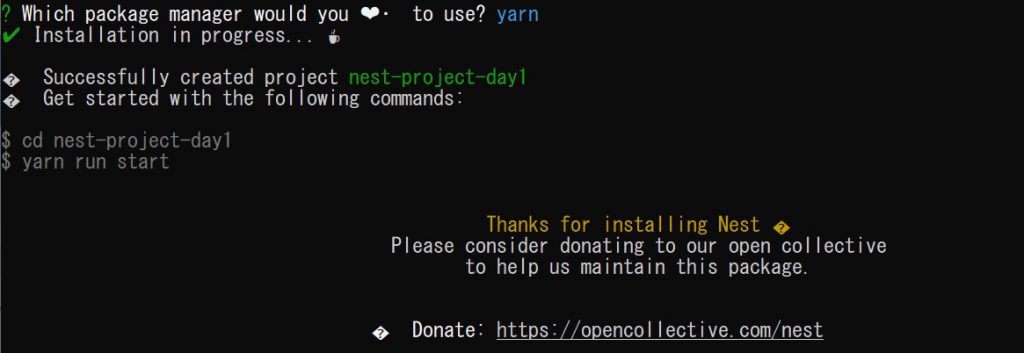
Windowsに初めてNestの開発環境を構築した際に遭遇したエラーは以上です。以降は通常通り開発できております。
NestJSでの開発をご希望なら
もし、宮城、仙台でNestJSを用いたWebシステムの開発をご希望であれば、是非FITSにお任せください。もちろん宮城県内や仙台市内に限らずリモートでの対応や、各種受託開発の無料相談や、お見積りご依頼へも対応しております。お問い合わせは下記よりどうぞ!
https://www.fits-inc.jp/inquiry/
